UPSC CSE
Civil Services Exam 2024 Prelims Admit Card
The UPSC Civil Services Admit Card has been released. This is for the UPSC IAS Prelims which will be conducted on 16th June 2024. Candidates must download and print their hall tickets, and carry a copy of the same to the examination centre. Check the direct link, steps, and other details of the UPSC IAS Admit Card here.
Latest UPSC Civil Services Exam Updates
- Exam will be conducted on 7th and 13th July 2024.
- The DSSSB Matron Notification was released for 62
vacancies of Matron under the Delhi Subordinate Selection Service Board
(DSSSB).
The candidates must log in to download the UPSC Civil Services Prelims admit card. Aspirants can download the UPSC Civil Services Prelims admit card using their roll number or Registration ID.
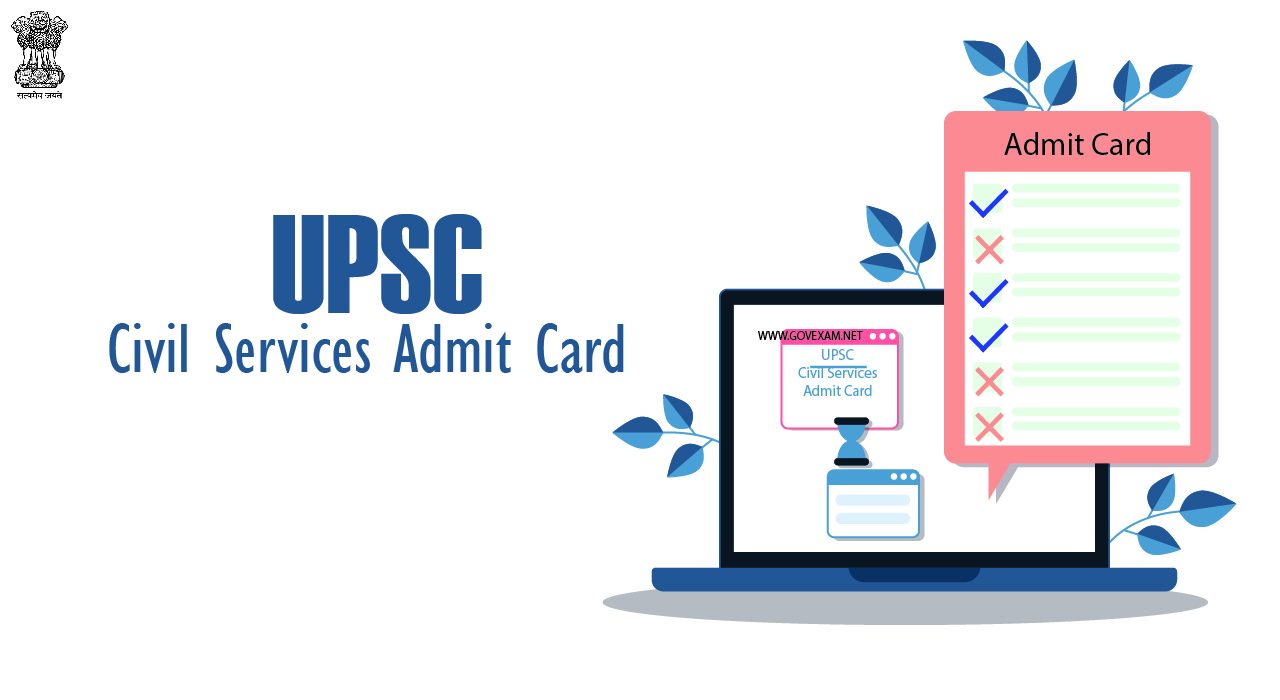
How to Download UPSC IAS Prelims Admit Card?
Candidates must be extremely cautious while downloading the Admit Card. This is the most critical document for candidates to go to the exam premises. The candidates can find the direct link below to download the admit card.The candidates can follow the below steps to download the UPSC Admit Card.
Direct Link to Download UPSC IAS Prelims Admit Card
- Step 1: Visit the official website of UPSC.
- Step 2: A new page will appear on the candidate’s screen. Click on the mode you want to log in by clicking the Registration ID or Roll Number option.
- Step 3: Type in your Roll Number, Date of Birth, and Captcha and click on the submit button.
- Step 4: After Downloading the UPSC IAS mains admit card PDF and take some extra printouts of the same.
- Step 5: Double-check the details on the admit card and download/print out for further use.
Note: Read the necessary instructions as given on the official website before downloading the UPSC admit card.
